安装 K8S Dashboard
创建命名空间
cat > create-namespace.yaml << ERIC
---
# 创建命名空间
kind: Namespace
apiVersion: v1
metadata:
# 不可以使用 下划线
name: ns-eric-mao
labels:
name: ns-eric-mao
ERIC
创建用户 eric.mao
# 新建 eric.mao 限定可访问的命名空间为 ns-eric-mao
kubectl create sa eric.mao -n ns-eric-mao
# 删除
kubectl delete sa eric.mao -n ns-eric-mao
创建角色 role-eric.mao
cat > role-eric.mao.yaml << ERIC
---
kind: Role
apiVersion: rbac.authorization.k8s.io/v1
metadata:
# 限定可访问的命名空间为 ns-eric-mao
namespace: ns-eric-mao
# 角色名称
name: role-eric.mao
# 控制 dashboard 中 命名空间模块 中的面板是否有权限查看
rules:
- apiGroups: [""]
resources: ["pods", "pods/log", "pods/exec", "events", "pods/attach", "pods/status", "replicationcontrollers", "services", "configmaps", "persistentvolumeclaims"]
verbs: ["get", "watch", "list", "create", "update", "delete"]
- apiGroups: ["extensions", "apps"]
resources: ["deployments", "daemonsets", "replicasets", "statefulsets"]
verbs: ["get", "list", "watch", "create", "update", "patch", "delete"]
- apiGroups: ["batch"]
resources: ["jobs", "cronjobs", ""]
verbs: ["get", "list", "watch", "create", "update", "patch", "delete"]
ERIC
将用户 eric.mao 绑定到角色 role-eric.mao
cat > role-bind-eric.mao.yaml << ERIC
---
kind: RoleBinding
apiVersion: rbac.authorization.k8s.io/v1
metadata:
# 限定可访问的命名空间为 ns-eric-mao
namespace: ns-eric-mao
name: role-bind-eric.mao
subjects:
- kind: ServiceAccount
# 指定为 ns-eric-mao 命名空间下的 ServiceAccount
namespace: ns-eric-mao
# 用户名称
name: eric.mao
roleRef:
kind: Role
# 角色名称
name: role-eric.mao
apiGroup: rbac.authorization.k8s.io
ERIC
执行
kubectl apply -f role-eric.mao.yaml -f role-bind-eric.mao.yaml
创建 k8s 集群角色
cat > cluster-role-eric.mao.yaml << ERIC
---
kind: ClusterRole
apiVersion: rbac.authorization.k8s.io/v1beta1
metadata:
# namespace 被省略,因为ClusterRoles没有名称空间
name: cluster-role-eric.mao
# 控制 dashboard 中 集群模块 中的面板是否有权限查看
rules:
- apiGroups: [""]
resources: ["secrets"]
verbs: ["get", "watch", "list"]
- apiGroups: [""]
resources: ["namespaces", "nodes"]
verbs: ["get", "watch", "list", "create", "update", "delete"]
- apiGroups: ["rbac.authorization.k8s.io"]
resources: ["roles", "clusterroles"]
verbs: ["get", "watch", "list", "create", "update", "delete"]
- apiGroups: ["storage.k8s.io"]
resources: ["storageclasses"]
verbs: ["get", "watch", "list", "create", "update", "delete"]
ERIC
将用户 eric.mao 绑定到 集群角色 cluster-role-eric.mao
cat > cluster-role-bind-eric.mao.yaml << ERIC
---
kind: ClusterRoleBinding
apiVersion: rbac.authorization.k8s.io/v1beta1
metadata:
# 限定可访问的命名空间为 ns-eric-mao
namespace: ns-eric-mao
name: cluster-role-bind-eric.mao
subjects:
- kind: ServiceAccount
# 指定为 ns-eric-mao 命名空间下的 ServiceAccount
namespace: ns-eric-mao
# 用户名称
name: eric.mao
roleRef:
kind: ClusterRole
# 集群角色名称
name: cluster-role-eric.mao
apiGroup: rbac.authorization.k8s.io
ERIC
执行
kubectl apply -f cluster-role-eric.mao.yaml -f cluster-role-bind-eric.mao.yaml
获取用户 eric.mao 的 token
kubectl describe secret eric.mao -n ns-eric-mao | grep token:
访问 dashboard,使用token登录
https://apiserver:6443/api/v1/namespaces/ns-eric-mao/services/https:kubernetes-dashboard:/proxy/#!/overview?namespace=要访问的命名空间
然后输入 token
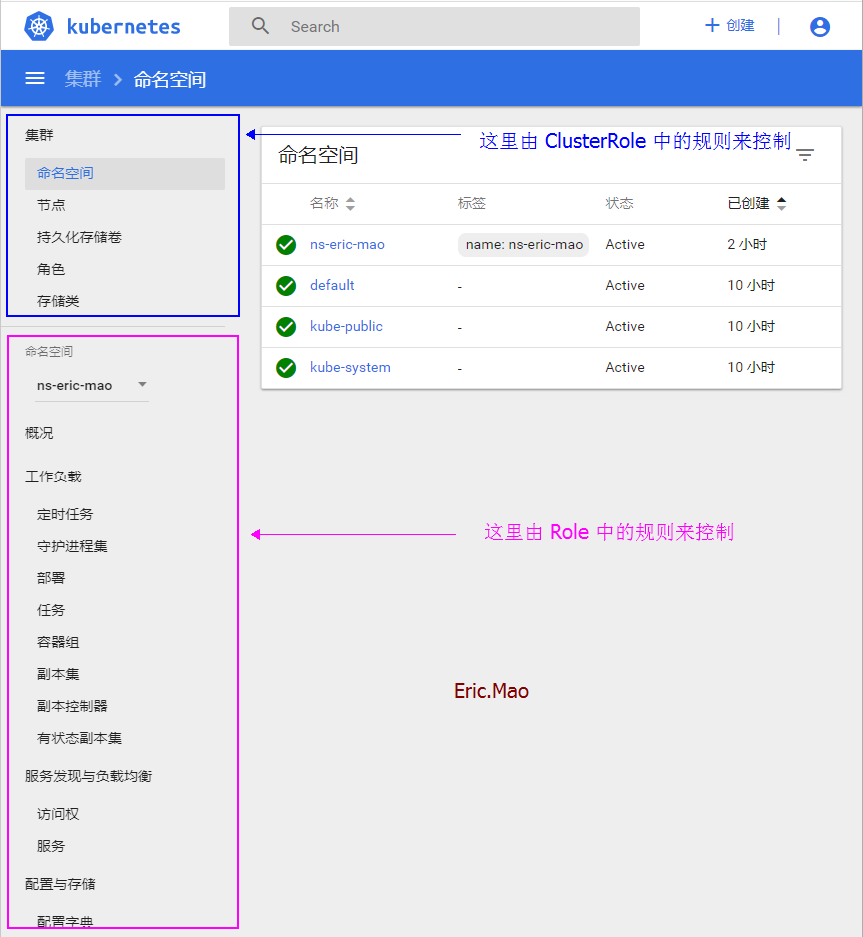
脚本实现
cat > create_user.sh << EOF
#!/bin/bash
# @Time : 2020/04/21
# @Author : Eric.Mao
if [ ! \$2 ]; then
echo 参数错误,请按照如下命令执行
echo ./create_user.sh 用户名 所属命名空间
exit
fi
username=\$1
namespace=\$2
################################################################################################
mkdir -p /home/k8s-dashboard/create-user-\$username
################################################################################################
kubectl create sa \$username -n \$namespace
################################################################################################
cat > /home/k8s-dashboard/create-user-\$username/role-\$username.yaml << ERIC
---
kind: Role
apiVersion: rbac.authorization.k8s.io/v1
metadata:
# 限定可访问的命名空间为 \$namespace
namespace: \$namespace
# 角色名称
name: role-\$username
# 控制 dashboard 中 命名空间模块 中的面板是否有权限查看
rules:
- apiGroups: [""]
resources: ["pods", "pods/log", "pods/exec", "events", "pods/attach", "pods/status", "replicationcontrollers", "services", "configmaps", "persistentvolumeclaims"]
verbs: ["get", "watch", "list", "create", "update", "delete"]
- apiGroups: ["extensions", "apps"]
resources: ["deployments", "daemonsets", "replicasets", "statefulsets"]
verbs: ["get", "list", "watch", "create", "update", "patch", "delete"]
- apiGroups: ["batch"]
resources: ["jobs", "cronjobs", ""]
verbs: ["get", "list", "watch", "create", "update", "patch", "delete"]
ERIC
kubectl apply -f /home/k8s-dashboard/create-user-\$username/role-\$username.yaml
echo -e "\033[32m ------------------- (一)添加 普通用户角色 成功! ------------------- \033[0m"
################################################################################################
cat > /home/k8s-dashboard/create-user-\$username/role-bind-\$username.yaml << ERIC
---
kind: RoleBinding
apiVersion: rbac.authorization.k8s.io/v1
metadata:
# 限定可访问的命名空间为 \$namespace
namespace: \$namespace
name: role-bind-\$username
subjects:
- kind: ServiceAccount
# 限定可访问的命名空间为 \$namespace
namespace: \$namespace
# 用户名称
name: \$username
roleRef:
kind: Role
# 角色名称
name: role-\$username
apiGroup: rbac.authorization.k8s.io
ERIC
kubectl apply -f /home/k8s-dashboard/create-user-\$username/role-bind-\$username.yaml
echo -e "\033[32m ------------------- (二)绑定 普通用户角色 成功! ----------------------------- \033[0m"
################################################################################################
cat > /home/k8s-dashboard/create-user-\$username/cluster-role-\$username.yaml << ERIC
---
kind: ClusterRole
apiVersion: rbac.authorization.k8s.io/v1beta1
metadata:
# namespace 被省略,因为ClusterRoles没有名称空间
name: cluster-role-\$username
# 控制 dashboard 中 集群模块 中的面板是否有权限查看
rules:
- apiGroups: [""]
resources: ["secrets"]
verbs: ["get", "watch", "list"]
- apiGroups: [""]
resources: ["namespaces", "nodes"]
verbs: ["get", "watch", "list", "create", "update", "delete"]
- apiGroups: ["rbac.authorization.k8s.io"]
resources: ["roles", "clusterroles"]
verbs: ["get", "watch", "list", "create", "update", "delete"]
- apiGroups: ["storage.k8s.io"]
resources: ["storageclasses"]
verbs: ["get", "watch", "list", "create", "update", "delete"]
ERIC
kubectl apply -f /home/k8s-dashboard/create-user-\$username/cluster-role-\$username.yaml
echo -e "\033[32m ------------------- (三)创建 集群角色 成功! ----------------------------- \033[0m"
################################################################################################
cat > /home/k8s-dashboard/create-user-\$username/cluster-role-bind-\$username.yaml << ERIC
---
kind: ClusterRoleBinding
apiVersion: rbac.authorization.k8s.io/v1beta1
metadata:
name: cluster-role-bind-\$username
# 这只授予 '\$namespace' 名称空间内的权限。
namespace: \$namespace
subjects:
- kind: ServiceAccount
# 用户名称
name: \$username
namespace: \$namespace
roleRef:
kind: ClusterRole
# 集群角色名称
name: cluster-role-\$username
apiGroup: rbac.authorization.k8s.io
ERIC
kubectl apply -f /home/k8s-dashboard/create-user-\$username/cluster-role-bind-\$username.yaml
echo -e "\033[32m ------------------- (四)绑定 集群角色 成功! ----------------------------- \033[0m"
################################################################################################
echo -e "\033[32m ------------------- (五)获取 token ---------------------------------------------- \033[0m"
echo -e "\033[36m \$(kubectl describe secret \$username -n \$namespace | grep token:) \033[0m"
################################################################################################
cat > /home/k8s-dashboard/create-user-\$username/delete_user.sh << ERIC
kubectl delete -f /home/k8s-dashboard/create-user-\$username
ERIC
chmod -R 777 /home/k8s-dashboard/create-user-\$username/delete_user.sh
echo -e "\033[32m ------------------- (六)创建删除用户脚本! ----------------------------- \033[0m"
################################################################################################
echo -e "\033[32m ------------------- (End)测试地址 ----------------------------------------------- \033[0m"
echo -e "\033[36m \$(kubectl cluster-info | grep 'Kubernetes master' | awk '/http/ {print \$NF}')/api/v1/namespaces/kubernetes-dashboard/services/https:kubernetes-dashboard:/proxy/ \033[0m"
echo -e "\033[36m kubectl get sa -n \$namespace \033[0m"
echo -e "\033[36m 用户名: \$username \033[0m"
echo -e "\033[36m 文件目录: /home/k8s-dashboard/create-user-\$username \033[0m"
EOF